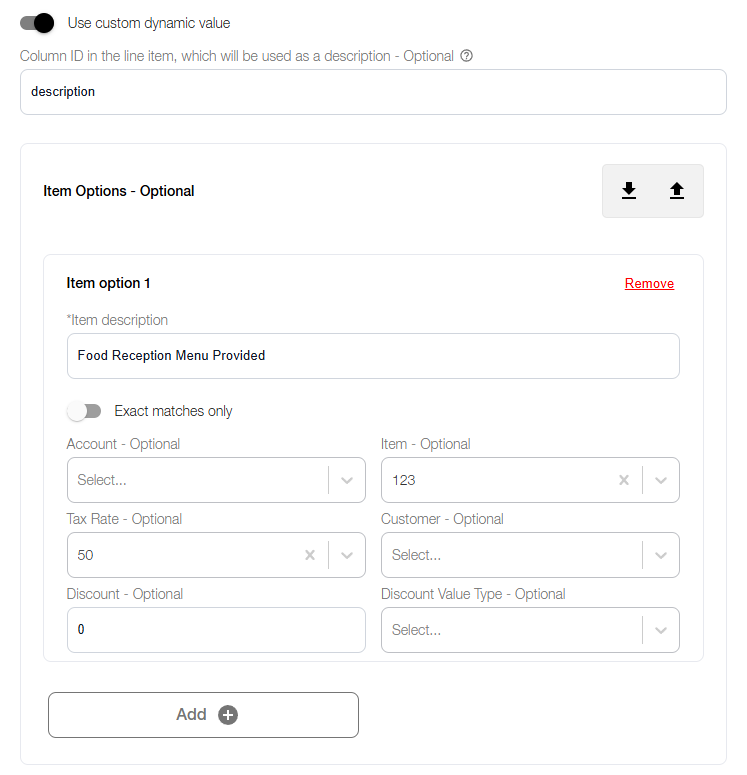Exporting a Bill
Add ability to create bill entity.
Bills in Zoho books.

Export rule with ‘Bill’ publish type

1. Vendor
VendorId is required param during Zoho bill creation. Bill currency depends on vendor currency. In export rule vendor could be selected from Zoho vendors or created during export and then applied to the bill.
- Select existing Zoho vendor

- Create vendor
Note: If vendor with this name is already created in Zoho, no vendor will be created during export (also no error), existing vendor with this name will be applied to bill, so in this case currency will be taken from this existing Zoho vendor not from rule.

- Vendor in Zoho bill (here currency and address from vendor)

2. Bill Number
- Could be entered in export rule and could be template
(e.g. ‘DocumentNumber ’)

- Could be taken from document Invoice Number

Could be the Bill Number in Zoho bill

3. Order Number
- Order Number - document.otherFields.poNumber
- Order Number in Zoho bill

4. Bill Date
- Bill Date - document.invoiceDateEpoch or document.otherFields.fromDate or document.otherFields.dateFrom or export date
- Bill Date in Zoho bill

5. Due Date
- Bill Date + entered due date (in days)

- Could be taken from the indicated Due Date in the document

- Due Date in Zoho bill

6. Subject
- Subject in export rule. Could be template.

- Subject in Zoho bill

7. Tax Type
- Tax Type in export rule

- Tax Type in Zoho bill

8. Discount Type
- Discount Type in export rule

- Discount Type in Zoho bill

9. Discount Account
- Discount Account in export rule

- Discount Account in Zoho bill

10. Type of Export
- Single
- Multiple

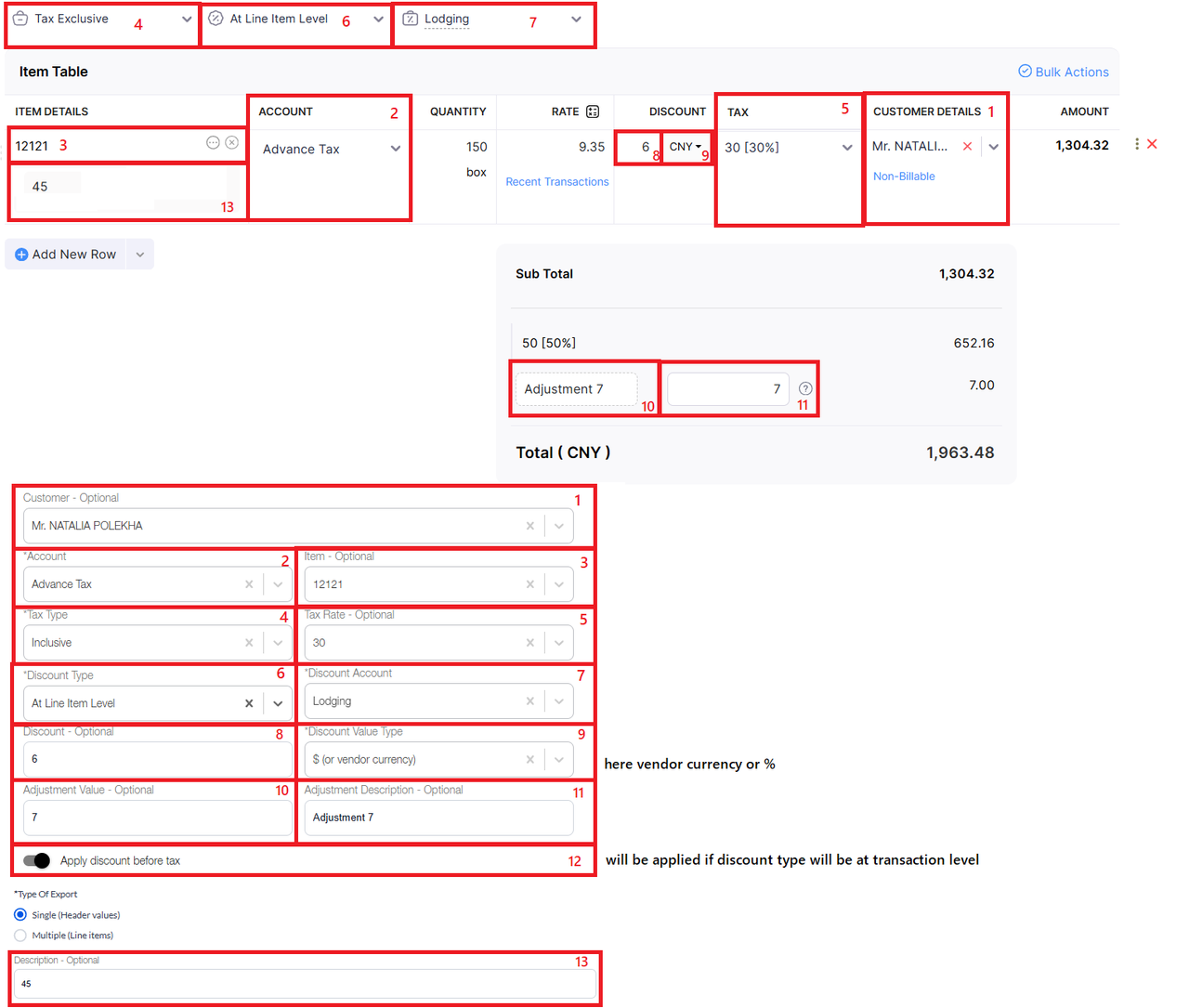
Multiple (Line items)
Same for multiple export type, but some values could be taken from item options if line item and item option will be matched (same as for Xero, Quickbooks, etc.) Export rule item options.