Set up a new connection
- From the left menu, select Workflows > Connected apps > Import
- Select the import connection you want to set up (e.g Google Drive/Folder)
- Click on the “Connect” button
- Enter your login credentials, then follow the prompts. Once the connection is established, you’ll be redirected back to fileAI
Upload Documents via connected Google Drive/Google Folder
1. Select Google Drive as upload type
2. Select a Tag (Default Tag is always General, you can customise your Tags and change it after)
3. Click "Choose file from Google Drive" to search for the Folder name or File Name for upload

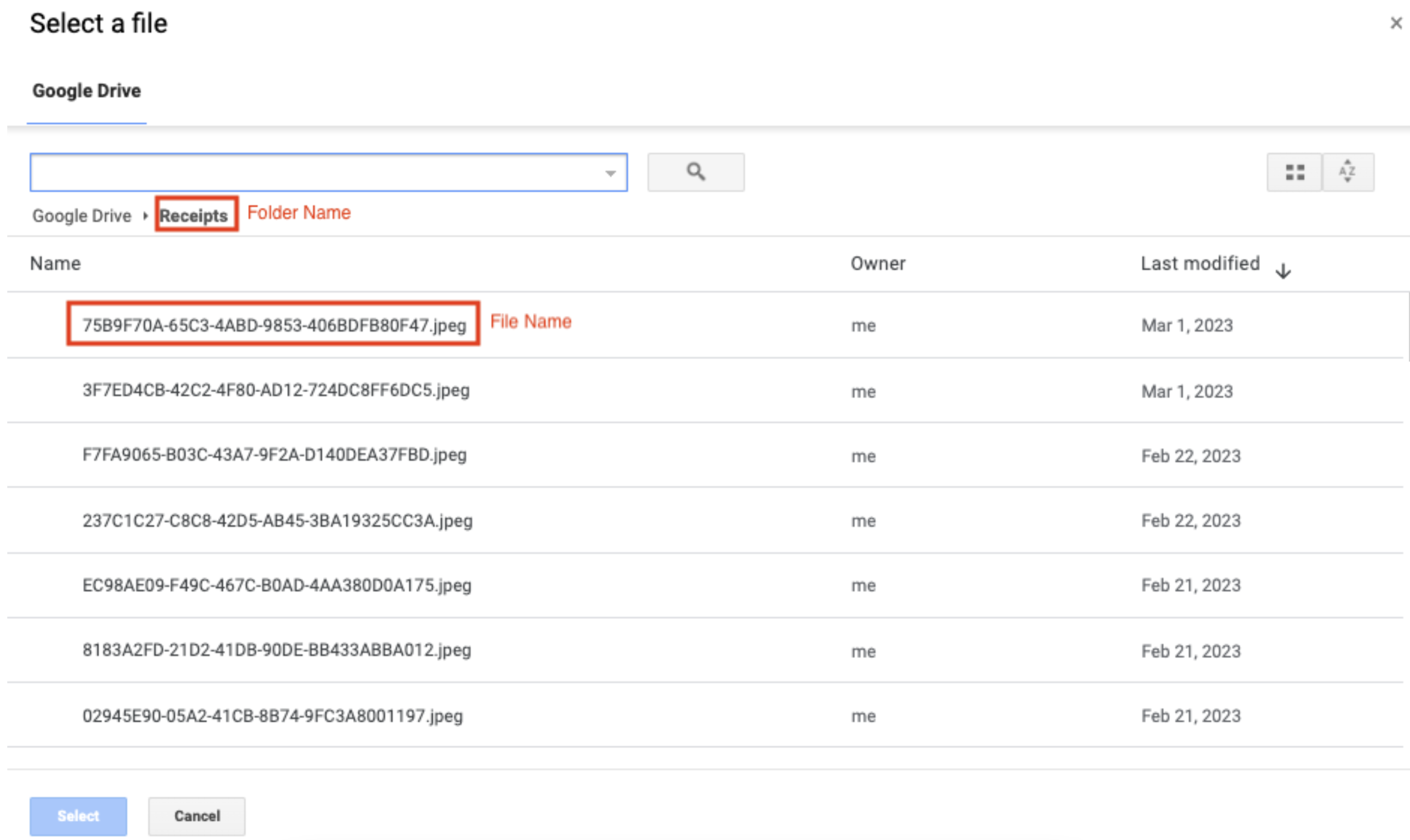
Was this article helpful?
Yes No


